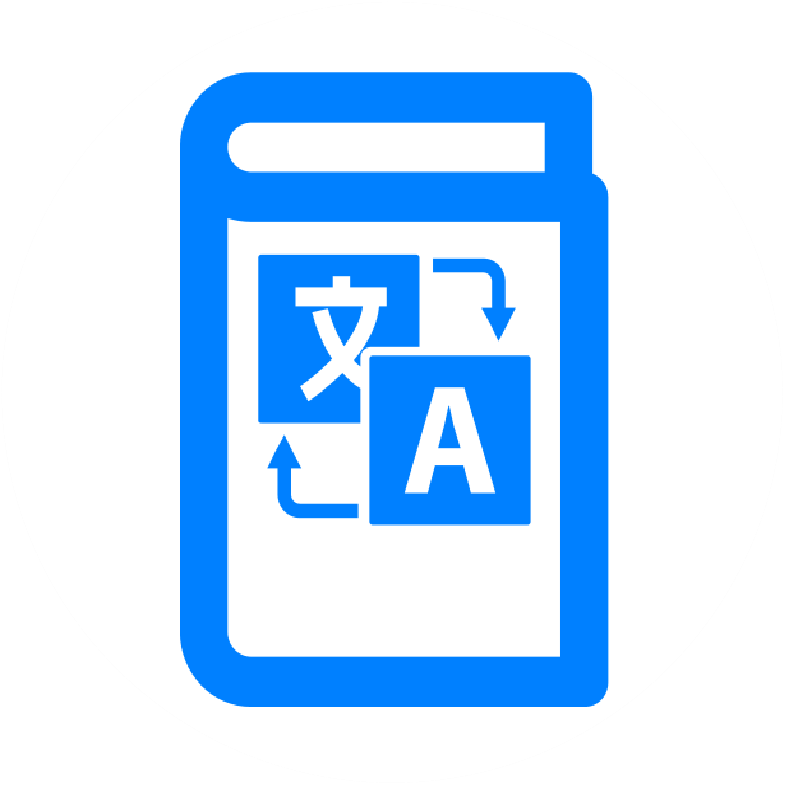Seasonal Menu Management: A Digital Approach
Learn how to effectively manage seasonal menu updates while maintaining consistency across all languages and versions
Table of Contents
Introduction
Managing seasonal changes in your restaurant menu becomes significantly easier with a digital solution. This guide will help you effectively manage menu updates while maintaining consistency across all languages and versions using MenuTap.

Planning Your Seasonal Updates
Types of Menu Changes
- Seasonal Rotations: Spring, Summer, Fall, Winter menus
- Special Events: Holidays, festivals, local events
- Limited Time Offers: Weekly specials, daily features
- Ingredient Availability: Market-fresh items, local produce
- Price Adjustments: Seasonal pricing strategies
Timeline Planning
Pre-Season Preparation (4-6 weeks ahead)
- Plan new menu items
- Prepare dish descriptions
- Schedule photoshoots
- Review pricing
Implementation (1-2 weeks ahead)
- Upload new menu images
- Submit translation requests
- Review translations
- Test QR codes
**Launch
- Update physical QR displays
- Train staff on new items
- Update online presence
Practical Implementation Tips
1. Managing Transitions
- Overlap preparation with current menu
- Schedule updates during off-peak hours
- Have backup QR codes ready
- Brief staff before changes go live
2. Staff Training
Train your team to:
- Explain seasonal changes
- Navigate between menu versions
- Help customers with digital access
- Answer common questions
3. Customer Communication
- Announce upcoming changes
- Highlight seasonal specialties
- Explain any price adjustments
- Share update dates in advance
Special Considerations
Holiday Menus
- Plan early for major holidays
- Create separate holiday sections
- Consider special pricing displays
- Include time-limited offerings
Daily/Weekly Specials
- Use designated specials sections
- Update regularly
- Maintain consistent formatting
- Include end dates
Prix Fixe/Tasting Menus
- Create separate menu versions
- Link to main menu when needed
- Include wine pairings if applicable
- Show seasonal availability
Technical Tips
MenuTap Features for Seasonal Changes
- Use version control
- Schedule future updates
- Maintain translation memory
- Track menu performance
Quality Control
- Preview all language versions
- Test on multiple devices
- Check loading speeds
- Verify all links and QR codes
Marketing Your Seasonal Changes
Digital Promotion
- Update social media profiles
- Create seasonal QR designs
- Email newsletter updates
- Update Google Business Profile
Physical Promotion
- Table tents announcing changes
- Entrance displays
- Staff talking points
- Take-out insert cards
Handling Special Dietary Requirements
Seasonal Allergies
- Update allergen information
- Train staff on changes
- Mark new items clearly
- Maintain allergy matrices
Dietary Preferences
- Mark vegetarian/vegan options
- Indicate gluten-free items
- Show modification options
- Update nutritional information
Common Challenges and Solutions
Supply Chain Issues
- Plan alternative ingredients
- Create flexible descriptions
- Use "market price" when needed
- Have backup items ready
Pricing Updates
- Review all price points
- Update systematically
- Maintain price consistency
- Document changes
Documentation and Analysis
Record Keeping
- Save previous versions
- Track customer feedback
- Monitor popular items
- Document translation updates
Performance Review
- Track seasonal favorites
- Monitor customer feedback
- Review staff input
- Analyze sales data
Tips for Success
- Stay organized with a clear update schedule
- Maintain consistent formatting across seasons
- Keep staff informed and trained
- Plan ahead for busy periods
- Document all changes and feedback
Conclusion
Effective seasonal menu management requires planning, organization, and attention to detail. Using MenuTap's digital platform streamlines this process, ensuring your customers always have access to current, accurate menu information in their preferred language.
Need help planning your seasonal menu updates? Contact our support team at support@menutap.biz for assistance.
Last Updated: March 2025
For more restaurant success tips, visit our Learning Center
Ready to transform your restaurant menu?
Join thousands of restaurants worldwide that have enhanced their customer experience with multilingual digital menus.