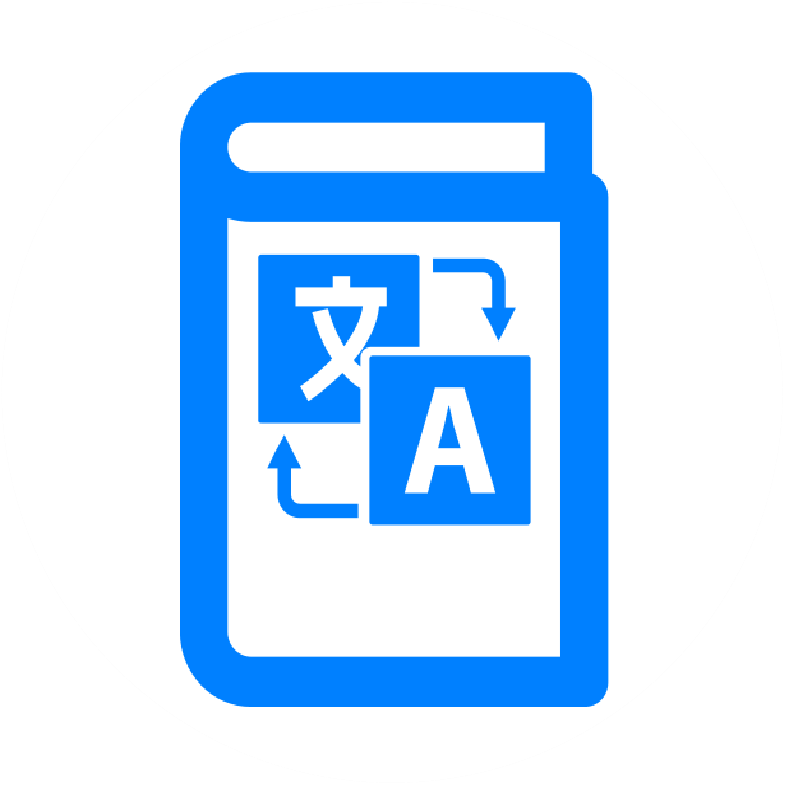QR Codes Explained - History, Technology, and Modern Applications
Discover the fascinating evolution of QR codes, how they work, and why they've become essential for restaurants and businesses worldwide.
Table of Contents
Introduction
QR codes have become ubiquitous in our daily lives, appearing everywhere from restaurant tables to product packaging. But what exactly are these pixelated squares, how do they work, and why have they become so essential for modern businesses? This comprehensive guide explores the fascinating world of QR codes and their revolutionary impact on information accessibility.
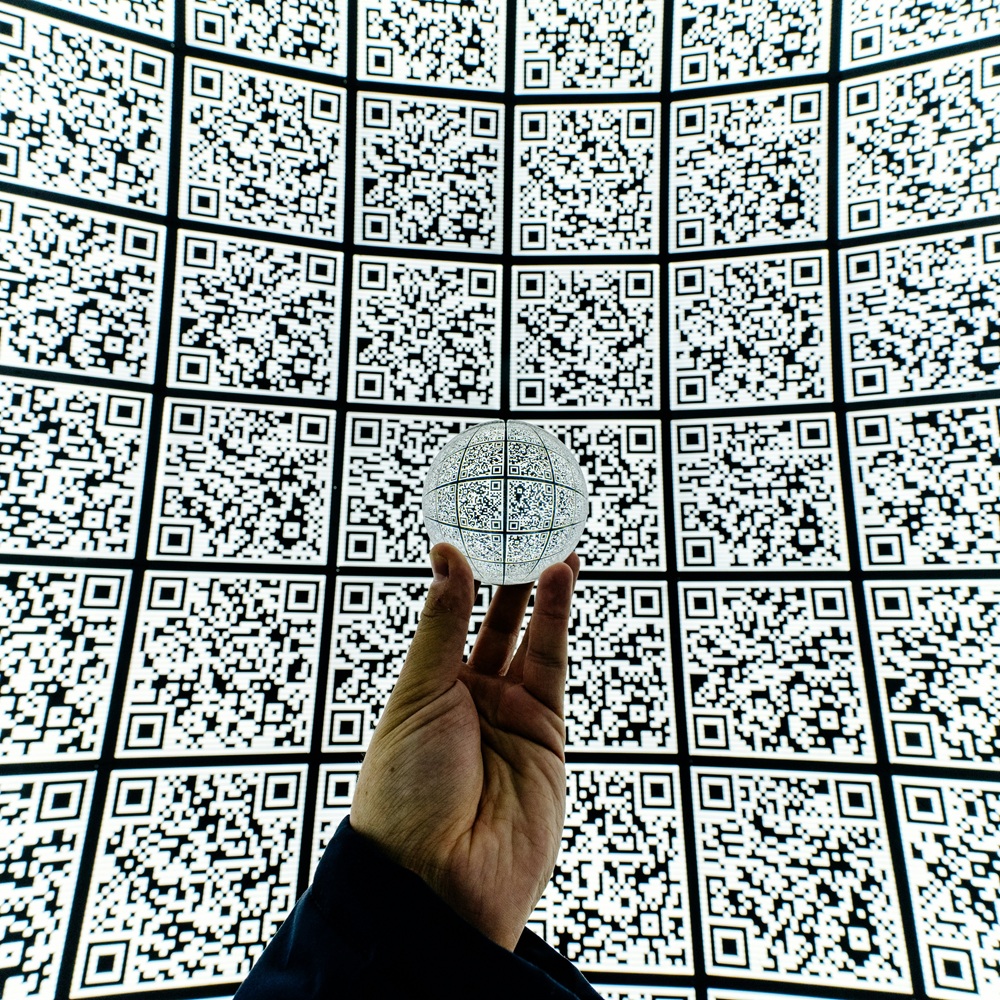
What Does QR Stand For? The Origin Story
QR code stands for "Quick Response" code, a name that perfectly captures its intended purpose—to enable rapid scanning and data retrieval. While many assume QR codes are a recent innovation, their history stretches back further than you might expect.
The Birth of QR Technology
The QR code was developed in 1994 by Denso Wave, a subsidiary of Toyota, in Japan. Engineer Masahiro Hara led the team that created this technology to track automotive parts during manufacturing. The primary motivation was to create a code that could:
- Be scanned much faster than traditional barcodes
- Store significantly more information in a smaller space
- Be read from any direction (360 degrees)
- Remain readable even when partially damaged
Unlike the traditional barcode that preceded it, the QR code was designed as a two-dimensional matrix that could be read both horizontally and vertically, dramatically increasing data capacity. What's particularly noteworthy is that Denso Wave decided not to exercise their patent rights, allowing the technology to be used freely by anyone. This decision proved crucial for the widespread adoption we see today.
From Industrial Tool to Global Phenomenon
For many years, QR codes remained primarily within industrial applications. Their journey to mainstream use accelerated with several key developments:
- 2002: The first mobile phones with QR code reading capabilities launched in Japan
- 2010: The first smartphone apps dedicated to QR scanning appeared
- 2017: Apple integrated QR code scanning directly into the iPhone camera
- 2020: COVID-19 pandemic dramatically accelerated adoption for contactless interactions
The pandemic served as a turning point, transforming QR codes from a novelty to a necessity virtually overnight. Restaurants and businesses rapidly implemented QR code menus and contactless payment systems, exposing millions of consumers to the technology and cementing its place in our daily routines.
How Do QR Codes Work? The Technical Explanation
QR codes may appear simple, but they represent an ingenious system of information encoding that balances data density with reliability.
Anatomy of a QR Code
A standard QR code consists of several distinct elements:
- Position Detection Patterns: The three large squares in the corners help scanners identify the QR code and determine its orientation.
- Alignment Patterns: Smaller squares that help scanners adjust for distortion when codes are placed on curved surfaces.
- Timing Patterns: Alternating black and white modules that help the scanner coordinate the positioning of the data cells.
- Version Information: Indicates which QR code version is being used (correlates to size and data capacity).
- Format Information: Contains error correction information.
- Data and Error Correction Keys: The actual encoded information plus redundancy data.
- Quiet Zone: The blank margin around the QR code that's necessary for proper scanning.
How Information is Encoded
The QR code's data encoding process involves several steps:
- Data Analysis: The system determines which encoding mode is most efficient (numeric, alphanumeric, byte, or Kanji).
- Data Encoding: Information is converted into a binary stream according to the selected mode.
- Error Correction: Additional data is added using Reed-Solomon error correction algorithms.
- Module Placement: The binary data is converted into the black and white pattern, with special consideration for optimal scanning.
Error Correction Capabilities
One of the most impressive features of QR codes is their error correction capability. This allows QR codes to remain functional even when partially obscured, damaged, or modified (enabling the custom QR code designs many businesses use). There are four levels of error correction:
- Level L: Recovers up to 7% data damage
- Level M: Recovers up to 15% data damage
- Level Q: Recovers up to 25% data damage
- Level H: Recovers up to 30% data damage
This redundancy is what allows designers to incorporate logos and visual elements into QR codes without compromising functionality.
Types of QR Codes for Different Business Needs
Not all QR codes are created equal. Understanding the different types helps businesses implement the most effective solution for their specific needs.
Static vs. Dynamic QR Codes
Static QR Codes:
- Contain fixed information that cannot be changed
- Work permanently without ongoing costs
- Cannot track scanning metrics
- Best for simple, unchanging information (like WiFi passwords)
Dynamic QR Codes:
- Connect to a short URL that redirects to the actual destination
- Allow changing the destination content without creating a new QR code
- Provide comprehensive scanning analytics
- Enable advanced features like geofencing and access scheduling
- Require subscription to a QR platform service
Specialized QR Code Formats
Beyond the basic distinction above, several specialized formats exist:
- vCard QR Codes: Directly add contact information to the scanner's address book
- MeCard QR Codes: Similar to vCard but optimized for mobile contacts
- WiFi QR Codes: Automatically connect devices to WiFi networks without typing passwords
- SMS QR Codes: Prepare a text message to a specific number
- Email QR Codes: Open the email app with pre-populated fields
- Location QR Codes: Open maps with specific coordinates
- Event QR Codes: Add events directly to calendars
- Social Media QR Codes: Connect directly to social profiles
QR Code Sizing and Density Considerations
QR codes can vary in complexity based on how much data they contain:
- Version 1: 21×21 modules (up to 25 characters)
- Version 40: 177×177 modules (up to 4,296 characters)
The more data you need to encode, the more complex the QR code becomes, potentially affecting scan reliability. For business applications like restaurant menus, choosing the right balance of data density and scanning reliability is crucial.
Creating Custom QR Codes for Brand Enhancement
While functional QR codes effectively transmit information, custom QR codes can simultaneously enhance your brand and encourage scanning.
Design Possibilities and Limitations
The error correction capability mentioned earlier allows for creative customization, but there are important guidelines to follow:
- Position detection patterns (the three corner squares) should never be altered
- Maintain sufficient contrast between dark and light modules
- Preserve at least 30% of the timing patterns
- Use higher error correction levels (Q or H) when implementing custom designs
- Always test extensively after customization
Color Considerations
While standard QR codes are black and white, custom codes can incorporate colors if these principles are followed:
- Maintain high contrast between foreground and background
- Use darker colors for the data modules and lighter colors for the background
- Avoid colors that cameras struggle to distinguish (similar brightness levels)
- Consider how printing quality might affect color rendition
Incorporating Logos and Visual Elements
Many brands incorporate logos into their QR codes to increase recognition:
- Overlay Method: Placing a small logo in the center of the code
- Integrated Design: Incorporating brand elements into the QR pattern itself
- Background Enhancement: Using a distinctive background with a standard QR code
- Custom Modules: Changing the shape of individual modules while maintaining functionality
QR Codes in Restaurant and Hospitality Settings
Restaurants were among the first industries to widely adopt QR codes for consumer use, particularly accelerating during the COVID-19 pandemic.
Menu Implementation Best Practices
Effective QR code menu implementation involves several considerations:
- Placement: Table tents, stickers, or engraved into tables
- Introduction: Brief instructions for first-time users
- Testing: Regular verification that codes remain scannable in all lighting conditions
- Alternatives: Maintaining some physical menus for accessibility needs
- Size: At least 2×2 cm for tabletop scanning distance
Beyond Menus: Creative Hospitality Applications
Innovative restaurants are finding numerous applications for QR technology:
- Interactive wine lists with detailed tasting notes and pairing suggestions
- Digital loyalty programs that track visits and rewards
- Customer feedback collection at the point of service
- Contactless payment systems
- Multilingual menu options from a single QR code
- Allergy and nutritional information access
- Reservation systems and waitlist management
Integrating with Customer Relationship Management
Advanced QR implementations connect with CRM systems to:
- Track individual customer preferences
- Record dietary restrictions for future visits
- Analyze ordering patterns
- Facilitate personalized marketing
QR Codes and Data Security Considerations
As with any technology, QR codes come with security considerations that businesses should understand.
Potential Vulnerabilities
QR codes themselves aren't inherently dangerous, but they can:
- Direct users to malicious websites
- Trigger automatic actions on devices
- Contain malformed data that causes application errors
Best Practices for Safe Implementation
Businesses implementing QR codes should:
- Use reputable QR code generation services
- Implement URL shorteners that provide preview options
- Regularly verify that dynamic QR destinations haven't been compromised
- Include written information about where the QR code will lead
- For sensitive applications, consider implementing digital signatures
User Privacy Considerations
When collecting data through QR codes:
- Be transparent about data collection practices
- Consider whether user tracking requires consent in your jurisdiction
- Provide clear privacy policies accessible before scanning
- Use secure, encrypted connections for any data transmission
The Future of QR Code Technology
QR code technology continues to evolve with exciting developments on the horizon.
Emerging Trends and Innovations
Several advancements are shaping the future of QR technology:
- Augmented Reality QR Codes: Launching immersive 3D experiences
- NFC-QR Hybrids: Combining scanning with near-field communication
- Animated QR Codes: Sequential codes that create movement while remaining scannable
- Invisible QR Codes: Embedded using inks visible only under specific conditions
- Contextual QR Experiences: Delivering different content based on user demographics, time, or location
Industry-Specific Developments
Different sectors are driving innovation in particular directions:
- Retail: Integration with inventory and supply chain management
- Healthcare: Patient information access and medical record keeping
- Events: Ticketing, access control, and interactive experiences
- Education: Interactive learning materials and attendance tracking
- Logistics: Package tracking with enhanced detail
Predictions for the Next Decade
Looking ahead, we anticipate:
- Increased integration with artificial intelligence for personalized experiences
- Enhanced visual recognition capabilities requiring less precise scanning
- More sophisticated analytics for businesses
- Integration with emerging payment platforms
- Further standardization of QR code usage across industries
Conclusion
From their humble beginnings as an industrial tool for tracking automotive parts, QR codes have evolved into an essential technology connecting the physical and digital worlds. Their combination of simplicity, versatility, and reliability has made them indispensable for businesses seeking to enhance customer experiences while streamlining operations.
As smartphone technology continues to advance and user familiarity grows, QR codes are likely to become even more integrated into our daily lives. For restaurants and other customer-facing businesses, mastering QR code implementation represents a significant opportunity to improve service, reduce costs, and create memorable experiences for customers.
Whether you're implementing your first QR code menu or looking to enhance an existing system with more advanced features, understanding the technology's capabilities and best practices ensures you'll maximize the benefits while avoiding common pitfalls.
Last Updated: March 2025
For more digital menu and QR code guides, visit our Learning Center
Ready to transform your restaurant menu?
Join thousands of restaurants worldwide that have enhanced their customer experience with multilingual digital menus.