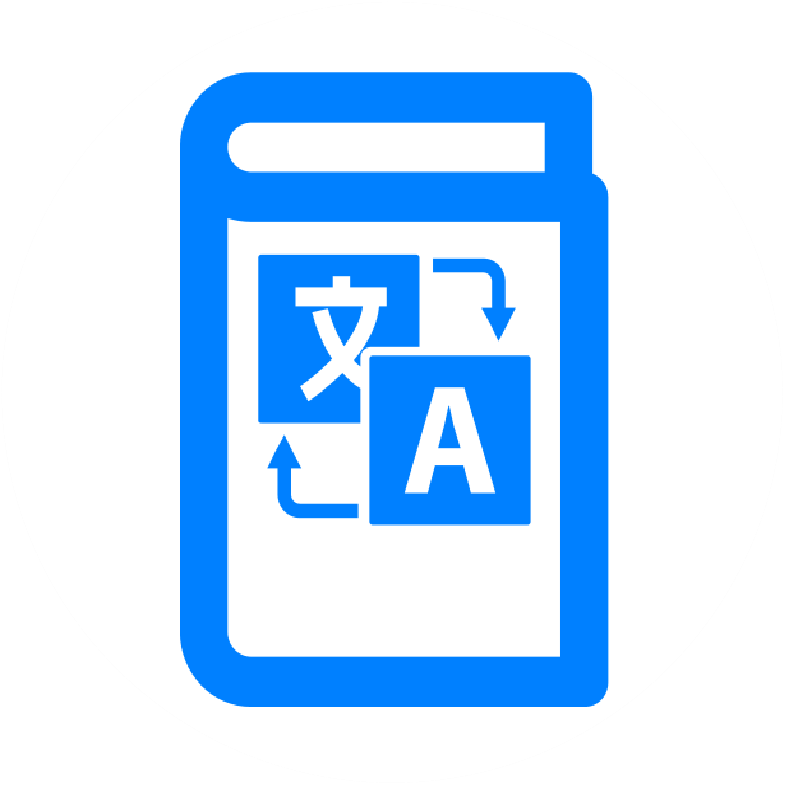How to Test, Scan, and Use QR Codes - The Complete Guide
Learn how to effectively test QR codes, find the best scanning apps, and implement QR technology for your business with this comprehensive guide.
Table of Contents
Introduction
QR codes have transformed how we access information and interact with businesses, but they're only effective when they work seamlessly. Whether you're a restaurant owner implementing a digital menu system or a customer trying to access information, understanding how to properly test, scan, and use QR codes ensures a frustration-free experience. This comprehensive guide covers everything you need to know about making QR codes work for you.

The Essentials of QR Code Scanning
Before diving into testing methodologies, it's important to understand the fundamentals of how scanning works and what options are available for different devices.
Built-in Smartphone Scanning Capabilities
Modern smartphones have made QR code scanning more accessible than ever:
For iPhone Users (iOS 11 and later):
- Native camera app includes QR scanning capability
- Simply open your camera and point it at the QR code
- A notification will appear with the encoded information
- Tap the notification to take the suggested action
For Android Users:
- Most recent Android phones have QR scanning built into the camera app
- Google Lens (pre-installed on many devices) offers advanced scanning
- Some manufacturers include custom QR readers in their camera apps
- Samsung devices often have a dedicated QR scanner in the quick settings panel
For Older Devices:
- Dedicated QR scanning apps provide functionality for older devices
- Some built-in scanning capabilities may be limited in function
- Third-party apps often offer enhanced features beyond basic scanning
Best QR Code Reader Apps for Android and iOS
While built-in cameras work for basic scanning, dedicated apps offer additional features:
Top Android QR Readers:
QR & Barcode Scanner by Gamma Play
- Fast scanning with history tracking
- No internet connection required
- Batch scanning capabilities
QR Code Reader by Kaspersky
- Enhanced security screening
- URL preview before opening
- History management features
QR & Barcode Scanner by Teapots
- Multiple scanning formats
- Export and sharing capabilities
- Flashlight integration for low-light scanning
Top iOS QR Readers:
QR Reader for iPhone
- History tracking
- Direct sharing from scan results
- Multiple code format support
Kaspersky QR Scanner
- Security-focused scanning
- Check for malicious links
- Offline functionality
QR Code Reader by Scan
- Clean interface
- Fast scanning engine
- Privacy-focused with minimal permissions
Common Scanning Challenges and Solutions
Even with the right equipment, scanning issues can occur:
Lighting Problems:
- Too much glare can make codes unreadable
- Insufficient light prevents proper pattern recognition
- Uneven lighting creates shadows that interfere with scanning
- Solution: Adjust your position or use a flashlight feature
Distance Issues:
- Standing too far away results in insufficient detail
- Being too close prevents the camera from seeing the entire code
- Solution: Maintain approximately 6-12 inches between camera and code
Focus Problems:
- Blurry camera makes pattern recognition impossible
- Dirty lens reduces scanning accuracy
- Solution: Clean your lens and hold the phone steady
Code-Related Issues:
- Low contrast between light and dark modules
- Damaged or partially obscured codes
- Extremely small QR codes
- Solution: When creating codes, ensure adequate size and contrast
How to Test QR Codes Before Deployment
Testing QR codes before implementing them in your business is crucial to avoid customer frustration and lost opportunities.
The Complete QR Code Testing Protocol
For business-critical QR codes, follow this comprehensive testing approach:
Initial Validation Testing
- Scan with the built-in camera app on both Android and iOS devices
- Verify the code directs to the correct destination
- Confirm all encoded information is accurate
Multiple Device Testing
- Test on at least 3-5 different devices with varying:
- Screen sizes
- Camera qualities
- Operating systems
- Manufacturer-specific camera apps
- Test on at least 3-5 different devices with varying:
Environmental Testing
- Test in the actual location where the code will be displayed
- Verify readability under different lighting conditions:
- Bright daylight
- Dim indoor lighting
- Direct artificial lighting
- Low evening light
Print Quality Testing
- For printed QR codes, test after printing, not just digitally
- Test codes printed on different materials
- Verify durability if codes will be in high-traffic areas
Contextual Testing
- Evaluate the entire user journey from scan to completion
- Verify all links in the destination content work properly
- Test on both WiFi and cellular data connections
Online QR Code Testing Tools
Several web-based tools can help with preliminary testing:
- Free QR code generator: Create a QR code for testing purposes
- QR Code Scanner Online: Test QR codes using your webcam
- ZXing Decoder Online: Upload QR code images for validation
- QR Stuff Decoder: Analyze QR code content and structure
- QRcode-monkey Validator: Comprehensive QR validation tool
QR Code Testing Checklist
To ensure thorough testing, verify each of these aspects:
- Correct destination URL or content
- Proper content display on mobile devices
- Adequate scanning speed (under 3 seconds)
- Functioning on iOS devices
- Functioning on Android devices
- Readability in different lighting conditions
- Appropriate size for intended scanning distance
- Sufficient quiet zone (white space) around the code
- Error-free landing page experience
- Analytics tracking properly configured (for dynamic codes)
Converting URLs to QR Codes: Best Practices
When creating QR codes from URLs for your business, several considerations ensure optimal performance.
Choosing the Right QR Generation Service
Not all QR generators offer the same quality or features:
For Basic Static QR Codes:
For Advanced Dynamic QR Codes:
URL Shortening Considerations
Long URLs create more complex QR codes that are harder to scan:
- Use URL shorteners (bit.ly, TinyURL) for lengthy addresses
- Custom short domains improve brand recognition and trust
- Test the scanning reliability of both original and shortened URLs
- Consider the analytics capabilities of your URL shortener
- Ensure shortened URLs remain active for the life of your QR code
Mobile Optimization for Landing Pages
The destination matters as much as the QR code itself:
- Ensure fast loading times (under 3 seconds)
- Implement responsive design for all screen sizes
- Minimize pop-ups that disrupt the user experience
- Optimize button sizes for thumb-friendly navigation
- Confirm browser compatibility across major mobile browsers
- Test the entire user flow from different devices
Implementing Dynamic QR Codes for Business
Dynamic QR codes offer advantages that static codes cannot match, especially for business applications.
Benefits and Applications of Dynamic QR Codes
Unlike static QR codes, dynamic codes allow for:
- Content modification without changing the QR code
- Traffic redirection to different destinations as needed
- Comprehensive analytics on scanning behavior
- Campaign tracking with detailed metrics
- Access control based on time, location, or user characteristics
- A/B testing different destinations or content
Setting Up QR Code Analytics
To gain valuable insights from your QR implementations:
Choose a platform with robust analytics
- Scan volume tracking
- Unique vs. repeat scanner identification
- Geographic data collection
- Time-based analysis
- Device and OS information
Implement proper UTM parameters
- Source: qr
- Medium: appropriate placement (table, window, etc.)
- Campaign: specific initiative name
- Content: distinguish between multiple codes in same campaign
Integrate with existing analytics
- Connect QR analytics with Google Analytics
- Merge QR data with other marketing metrics
- Set up conversion tracking from scan to desired action
- Create custom dashboards for relevant stakeholders
Maintaining and Updating Dynamic QR Codes
To ensure long-term functionality:
- Regularly verify all links remain active
- Implement 301 redirects rather than changing destination URLs
- Maintain consistent branding when updating landing pages
- Schedule periodic rescans of deployed codes
- Create a calendar for QR code maintenance checks
- Document all changes to QR destinations for future reference
Practical QR Code Applications for Different Industries
Beyond restaurant menus, QR codes serve various business needs across industries.
Retail Implementation
QR codes enhance the in-store and post-purchase experience:
- Product information access on shelves
- Stock availability checks for displayed items
- Registration for loyalty programs
- Digital receipt access
- Warranty registration
- Assembly instructions for complex products
- Reordering system for consumables
Healthcare Applications
Medical environments benefit from QR efficiency:
- Patient information access
- Medication instructions
- Appointment scheduling and reminders
- Health record access for providers
- Equipment maintenance tracking
- Visitor management systems
- Medical history forms completion
Educational Settings
Schools and educational institutions use QR codes for:
- Interactive learning materials
- Campus navigation
- Digital library access
- Assignment submission
- Attendance tracking
- Event registration
- Parent communication
Real Estate and Property Management
QR codes streamline property information access:
- Property details for listings
- Virtual tour access
- Neighborhood information
- Maintenance request submission
- Application processing
- Lease renewal
- Community guidelines access
Creating a QR Code-Friendly Environment
The physical context surrounding your QR code significantly impacts scanning success.
Optimal Placement Guidelines
Strategic placement ensures maximum visibility and usage:
- Height Considerations: Place at eye level when possible (4-5 feet)
- Surface Selection: Choose flat, non-reflective surfaces
- Contextual Positioning: Position near related physical elements
- Traffic Flow Awareness: Place where people naturally pause
- Multiple Location Strategy: Implement in several complementary areas
- Distance Planning: Size codes appropriately for expected scanning distance
- Accessibility Concerns: Ensure codes are reachable by all patrons
Physical Presentation Best Practices
How you present your QR code affects scan rates:
Size Guidelines:
- Minimum 2×2 cm for close scanning
- Add 1 cm for each meter of expected scanning distance
- Avoid excessive enlargement that may distort when printed
Material Selection:
- Non-reflective surfaces prevent glare
- Weather-resistant materials for outdoor placement
- Durable finishes for high-traffic areas
- Consider lighting conditions when selecting materials
Instructional Elements:
- Clear call-to-action text
- Brief scanning instructions for first-time users
- Value proposition explaining benefits of scanning
- Brand identity elements for trust-building
Lighting Considerations
Proper lighting dramatically improves scan success rates:
- Ensure even illumination across the entire code
- Avoid direct light that causes glare
- Consider how lighting changes throughout the day
- Test in worst-case lighting scenarios
- For permanent installations, consider dedicated lighting
- Address seasonal lighting variations for outdoor codes
Troubleshooting Common QR Code Issues
Even with careful planning, problems can arise. Here's how to address them:
Diagnosing Scanning Problems
When users report difficulty scanning:
Verify the QR code is technically valid
- Test with multiple devices
- Confirm error correction level is appropriate
- Check quiet zone clearance around edges
- Evaluate module contrast ratio
Assess environmental factors
- Evaluate ambient lighting conditions
- Check for physical damage to printed codes
- Look for interference from nearby visual elements
- Consider weather effects on outdoor codes
Investigate device-specific issues
- Determine if problems are isolated to specific devices
- Check if camera lenses are clean and unobstructed
- Verify users have updated scanning apps
- Consider OS-specific scanning limitations
Quick Fixes for Common Problems
Many issues have straightforward solutions:
- Low Scan Rate: Increase size, improve lighting, add instructions
- Slow Recognition: Simplify URL length, increase contrast, check error correction
- Distortion Issues: Reprint on flat surface, avoid curved placements
- Weather Damage: Laminate or cover with protective material
- Landing Page Errors: Verify responsiveness, check loading speed
- Analytics Discrepancies: Confirm proper tracking setup, check for duplicate scanning
When to Regenerate vs. When to Troubleshoot
Know when to fix and when to replace:
Regenerate when:
- Physical code is significantly damaged
- URL structure has fundamentally changed
- Error correction is insufficient for environment
- Brand identity has been updated
Troubleshoot when:
- Issues are intermittent
- Problems affect only specific devices
- Environmental factors are causing temporary problems
- Destination content needs refinement
QR Codes and Accessibility Considerations
Creating inclusive experiences means addressing accessibility needs in your QR implementation.
Making QR Experiences Accessible to All
Consider these accessibility enhancements:
- Provide text alternatives alongside QR codes
- Include phone numbers or alternative access methods
- Consider voice-activated options for those with motor limitations
- Implement high-contrast designs for visually impaired users
- Position QR codes at accessible heights for wheelchair users
- Offer assistance for scanning when needed
- Train staff to help customers with different abilities
Voice-Assisted QR Technology
Emerging technologies help bridge accessibility gaps:
- Voice-activated scanning capabilities
- Audio feedback during scanning process
- Navigation assistance for visually impaired users
- Verbal instructions for first-time users
- Screen reader compatibility for destination content
Multi-Modal Access Strategies
Creating redundant access systems ensures no one is excluded:
- QR codes as primary access point
- NFC tags as touch-based alternatives
- Text codes for manual entry
- Voice-command options for hands-free access
- Traditional access methods for technology-averse customers
Conclusion
QR codes have evolved from a niche technology to an essential tool for businesses seeking to bridge physical and digital experiences. By understanding how to properly test, scan, and implement QR codes, you create seamless interactions that enhance customer satisfaction while streamlining operations.
Whether you're implementing a digital menu system for your restaurant, enhancing retail product information, or creating interactive marketing materials, the principles of effective QR code usage remain consistent: ensure reliable scanning, create valuable destination content, and continuously monitor performance.
As smartphone technology continues to evolve, QR code capabilities will expand even further, offering new opportunities for innovative customer experiences. By mastering the fundamentals now, you'll be well-positioned to take advantage of these advancements as they emerge.
Need help implementing QR code menus or other digital solutions for your business? Contact MenuTap for a consultation tailored to your specific needs.
Last Updated: March 2025
For more digital menu and QR code guides, visit our Learning Center at menutap.biz/learn
Ready to transform your restaurant menu?
Join thousands of restaurants worldwide that have enhanced their customer experience with multilingual digital menus.