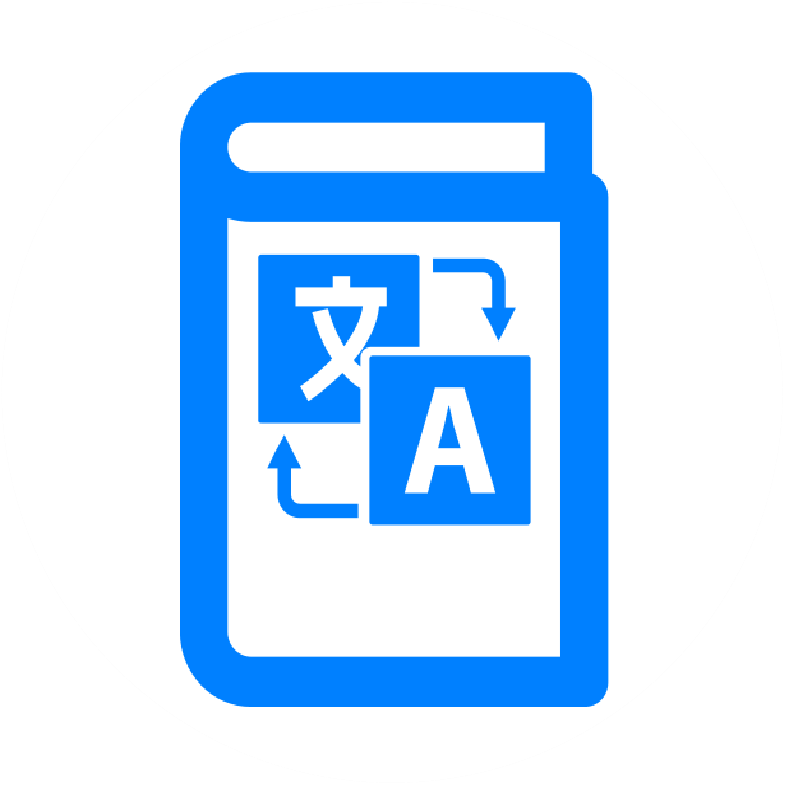Getting Started with MenuTap
A complete setup guide to help you create and launch your multilingual digital menu, perfect for both tech-savvy users and beginners.
Table of Contents
Introduction
Welcome to MenuTap! We understand that transitioning to a digital menu system might seem daunting at first, but we've designed our platform to make the process as smooth as possible. This comprehensive guide will walk you through every step of creating and launching your multilingual digital menu.

Before You Begin
Creating a successful digital menu experience starts with proper preparation. Take a moment to gather your materials and ensure you have clear photos or scans of your current menu, a list of target languages, and 15-20 minutes for the initial setup.
Your menu images should be:
- Clear and well-lit, without glare or shadows
- Taken against a white or light background
- At least 1500px wide for optimal clarity
- Free from temporary notes or markings
Choosing Your Plan
Your choice of plan should align with your restaurant's needs and customer base. Our Monthly Plan supports up to 3 languages, perfect for restaurants just starting with digital menus. The Quarterly Plan extends this to 5 languages, ideal for tourist areas, while our Annual Plan provides comprehensive coverage with up to 8 languages.
Account Setup Process
Getting started with MenuTap is straightforward. Visit menutap.biz/order and follow our guided setup process. You'll choose your plan, enter your restaurant's details, and select a unique URL that will be part of your digital identity (e.g., menutap.biz/your-restaurant).
Getting Support
We're here to help you succeed with your digital menu implementation. If you need assistance, email us at support@menutap.biz
Next Steps
Ready to get started? Here's what to do next:
If you haven't signed up:
- Visit menutap.biz/order
- Choose your plan
- Complete account setup
If you're already set up:
- Log into your dashboard
- Upload your menu images
- Select your target languages
- Begin the translation process
Remember, our support team is always available to help if you need assistance at any point in the process.
Last Updated: November 2024
For more guides and tips, visit our Learning Center
Ready to transform your restaurant menu?
Join thousands of restaurants worldwide that have enhanced their customer experience with multilingual digital menus.